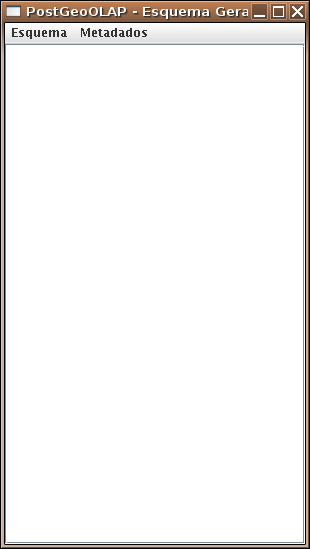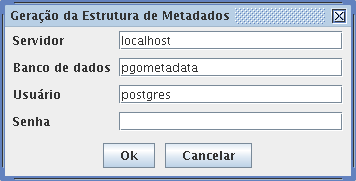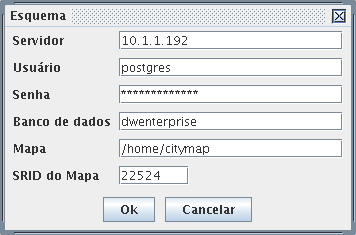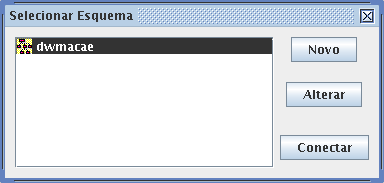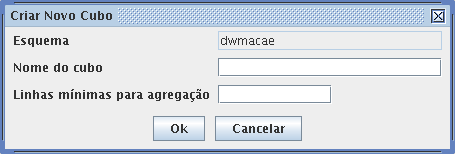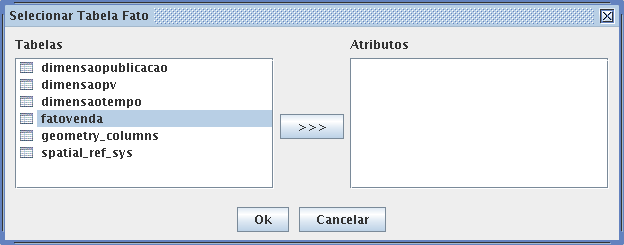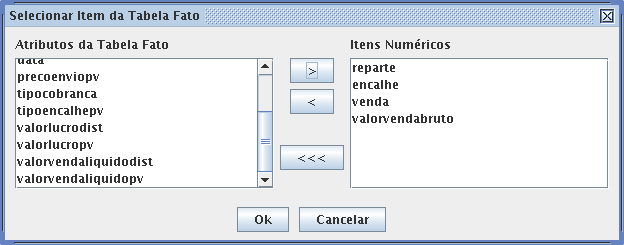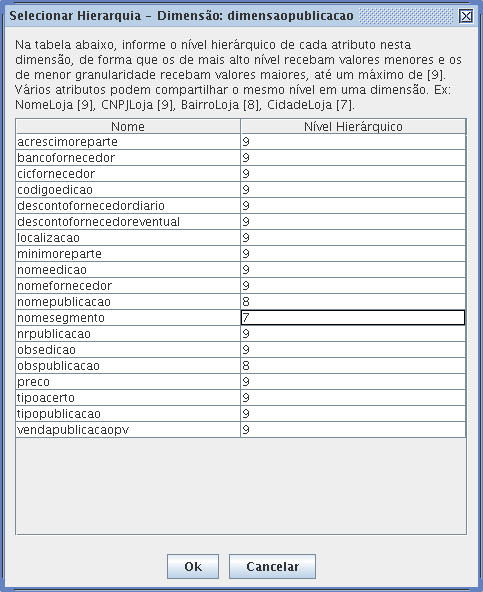Home
Release Note
How To
Desenvolvedores
Download
Installing
1 - Unzip the postgeoolap-package.zip, |
| 2 - Create a database called pgometadata under postgresql (this is where metadata needed by PostGeoOlap will remain), |
3 - Edit the metadata.xml file, with informations about your metadata: server location, database name (pgometadata), username and password |
4 - Start PostGeoOlap program using startup.sh (Linux) on a shell. (If it your first time starting postgeoolap, and before generating metadata, it will show some errors because it will try to delete the existing (?) metadata..but do not worry...go on..) |
| 5 - Once PostGeoOlap is started, click the metadata menu and select the option "generate metadata" |
|
6 - This will create metadata needed at the pgometadata previously created database |
|
7 - After metadata generation, program will exit. Restart it and go on.... |
Creating a Schema |
1. - Click Schema > Select Schema |
|
2 - Click New and Fill it with necessary data for connection with your PostgreSQL server that contains your datawarehouse |
|
3 - Select the recently created Schema and click “Connect” |
|
4 - Select “Schema” > Create Cube |
|
5 - Select from the Tables of your Datawarehouse, the fact one |
|
6 - On the next step, select the numerical itens from the Fact Table's attributes |
|
7 - Select the Dimension Table from the Tables and, in the next step, define the levels for the hierarchy in the dimension |
|
Repeat step 7 for each dimension of your Cube and then, close the select dimension tables's screen. |
8 - After setting up the Fact Table and the dimensions for the Cube, it has to be processed in order to generate the aggregations (these aggregations will improve the performance of the queries). Browse (double-clicking) the Main screen of the application, and highlight the Cube you want to be processed. |
|
9 - Right click the desired Cube and select “Process Cube”. The Cube Processing screen will open, and the Ok button should be clicked in order to start the Cube processing. (Be patient!! this step should take a while depending on your database size and on the minimum lines for aggregation that have been set on the Cube creation). |
|